Dream Escape Pt 1 game
 Play
PlayElan is trapped in a dream world and needs to get out. Move your way through the game. Type in what you want to do. Press the UP ARROW key or "ENTER" for submitting text, and press "SHIFT" or "BACKSPACE" to backspace. IMPORTANT! Make sure that you don't stray away from the game if you want to press BACKSPACE, or else the whole page might go back! Type "T" or "TUT" or "INSTRUCTIONS" to see the game tutorial on the game. Let me know if there's bugs. If you're stuck, type "H" or "HELP" or "HINT" to see what else can be done in your current area.
Dream Escape Pt 1, play free escape games, related games and updates online. Added on 2017/08/11, played 61 times. 1.52 mb. Author SuperSuperPunch 4. Rate this game
Related games
-
 Homescapes
Homescapes
-
 Save The Queen
Save The Queen
-
 Escape from Aztec
Escape from Aztec
-
 Save the Lady 2
Save the Lady 2
-
 Save The Sausage Man
Save The Sausage Man
-
 Brave Baby Escape
Brave Baby Escape
-
 Jelly Ball Escape
Jelly Ball Escape
-
 Dream Pet Link
Dream Pet Link
-
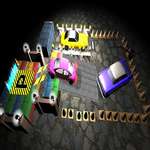 Modern Car Parking Game 3D
Modern Car Parking Game 3D
-
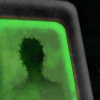 A Small Talk At The Back Of Beyond
A Small Talk At The Back Of Beyond
-
 Save The Girl
Save The Girl
-
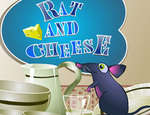 Rat And Cheese
Rat And Cheese
-
 Backyard Escape
Backyard Escape
-
 Snake
Snake
-
 Save The Cowboy
Save The Cowboy
-
 Quiet Boy Escape
Quiet Boy Escape
-
 Singing Bird Escape
Singing Bird Escape
-
 Princess Juliet Fashion Trouble
Princess Juliet Fashion Trouble
-
 Fishing Guru
Fishing Guru
-
 Dream Garage
Dream Garage
-
 Aeroplane Escape
Aeroplane Escape
-
 Mahjong Big
Mahjong Big
-
 X Trench Run
X Trench Run
-
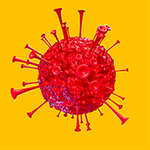 Fight Virus
Fight Virus
-
 Maglu v2
Maglu v2
-
 3 Minute Adventure
3 Minute Adventure
-
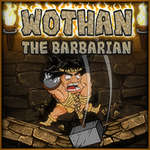 Wothan
Wothan
-
 Block Escape
Block Escape
-
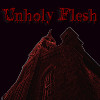 Unholy Flesh
Unholy Flesh
-
 Dolly The Sheep
Dolly The Sheep
-
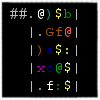 Flash Nethack
Flash Nethack
-
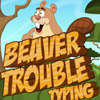 Beaver Trouble Typing
Beaver Trouble Typing
-
 Maths Trainer
Maths Trainer
-
 Word Quest
Word Quest
-
 Sugar Cannon
Sugar Cannon
-
 My blocks
My blocks



